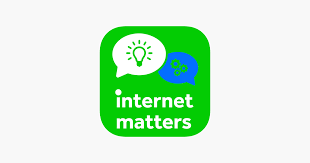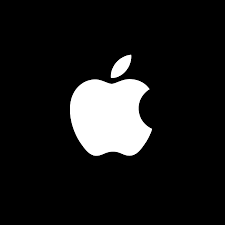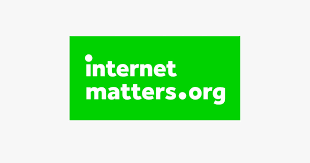Online safety
Online safety for children is an important issue at the moment and it is forever evolving and changing. At St Botolphs, we have a structured approach to e-safety that starts from an early age but is important that as parents/guardians you have the most up to date information in order to support your child at home. This could be anything from finding the right security settings to having some difficult conversations with your child about what they have scene or heard whilst online. There are many places where you can go for help but we have signposted some below that you may find the most useful.
Cyber Security
For Parents - Family Pairing
- Manage screen time.
- Apply restricted mode (content restrictions).
- Manage who children are talking to and what's being shared (including images).
Cyber Security
Children are more vulnerable to cyber attacks because of their trusting nature. Help them learn the ins and outs of their security by working together to set up secure accounts. Click on the link below for some top tips and information to help your child keep safe.
Nintendo Switch
More up to date information on Nintendo switch
Samsung Kids
Samsung Kids is a parental feature which you can set up on your child's device which can be used to apply restrictions such as app access, downloading, screen time, privacy and more. It's really easy to set up and use and will help you to manage your child's online activity. See the PDF below for a how to guide.
parental-control-samsung-kids-parental-controls.pdf
What is the metaverse? – What parents need to know
A popular topic among companies like Meta and Roblox, the metaverse is a relatively new concept. So, what is it?
Learn what it is, where it is and what parents and carers should look out for as it develops for the future.
Please click the link for more information
and
Where to start
Each household is different with regards to your expectations and technology but it is important that the first thing you do is set healthy digital ground rules for what happens in your home, i.e. time limits or areas within your home (so you can monitor what is being done). Click the link below for some help on where to start.
There are also other things you can do to support your family, you can set up a family group on your devices to allow you to track what internet searches etc are being done on your devices. There are lots of different ways to do this but it all depends on what operating systems you use. Here are a few below:
Guided Access
We are all guilty of allowing our children to play with our phones etc, but we still need to make sure that it is safe for them. One way to do this is through guided access/ screen pinning, which allows parent to freeze their device on a particular game/ app. This means that a child cannot touch anything else or gain access to anything else on the device. A passcode is used so it is easy to remove for the adult.
There are how to guides for both apple and android, click on the links below:
What is safe?
There are new apps/media content/TV programs launching everyday and there are a few questions that need to be asked before allowing your child to watch or use these products.
- Is it age appropriate
- Can the settings be changed to keep my child safer?
- Do I know what it is about/what it does?
There are a few places you can look to make answering these questions easier. You can look at specific websites that give you some information about age limits etc such as the one below:
Advice on Key Topics
Click the link below to access advice on topics such as screen time, social media and online bullying.
Other ways to approach E-safety
There are many websites out there that give you different ways to approach e-safety and answer any questions that you have. NSPCC have worked with O2 to create a helpful page on the link below:
CEOP is here to keep children safe from sexual abuse and grooming online. CEOP are unable to respond to reports about bullying, fake accounts or account hacking.
We are here to help and give you advice, and you can make a report directly to us if something has happened online which has made you feel unsafe, scared or worried. This might be from someone you know in real life, or someone you have only ever met online. We take all reports seriously and we will do everything we can to keep you safe.
Safety Checklists
You will find some help guides below to some of the most used apps at the moment.
There are also some other websites that give support on control settings.
There are support pages for parents with regards to settings on apple and android devices:
Age Appropriate Advice
There is lots of general advice out there but if you want more specific advice for your child's age group, click the link below. It has advice for 0-5 years, 6-10 years, 11-13 years.